Every day, more companies are shifting to flexible work.
Some are fully remote, while others have gone hybrid, offering employees the option to come into the office or work from home at least part of the week.
Whether you have one or 100 remote employees — it doesn’t matter. If one person is remote, everyone is.
Most recently, USAA announced that less than 2 percent of its employees will be required to return to the office full time. "I think the general norm that we're hearing from employers is that employees want flexibility, and flexibility for them is to be either remote or hybrid," said Andrew Walker, USAA's executive vice president and chief administrative officer, in an interview with the Business Journal. "We're aligned to that, and we've created that opportunity for our employees."
Today’s employees want maximal flexibility. And as more companies listen to how their employees want to work, the more work flexibility becomes a competitive advantage for employers.
But it’s not enough to simply offer them the option to work remotely. You also have to make it easy to collaborate. And the only way to make this happen is with an effective collaboration stack.
Whether you’re remote, distributed, hybrid, (or somewhere in the middle), having the right tools is not only your competitive advantage but your secret weapon to collaborating and innovating from anywhere.
What is a collaboration stack?
A collaboration stack is a system of integrated tools that allows your team to communicate and innovate from anywhere. These tools are useful for in-office teams, but they really shine for remote or hybrid teams who need to communicate both asynchronously and synchronously.

How to effectively use a collaboration stack
Before we jump into the list of “must-have” tools remote teams use to successfully collaborate, it’s important to establish some ground rules.
Remember, the right tools can make it easier for your team to move forward, but they can’t steer you in the right direction. You need to have a vision for what each tool will do for you (we have a template for that) and an idea of some best practices for your team to follow. In other words, you’ll want to create and document some “rules of engagement.”
Rules of Engagement:
First, determine when and how to use each tool in your collaboration stack. For example, maybe you want to keep workflow organized by having team members share work-in-progress through an instant messaging tool, like Slack, but put finished documents in Trello and check off tasks in Asana. So, the first step is to get clear on the rules for using each tool.
It’s also helpful to lay down some more general guardrails for collaboration. One smart guardrail for all teams to adopt is the “digital-first” mindset. The concept here is simple: “if it isn’t digital, then it didn’t happen.” This cuts down on innovative ideas getting lost in the ether as well as teams becoming siloed. When everyone has access to ideas in a digital space, teams work together more effectively. and the guardrails for collaboration.
Next, document those rules. Create an SOP (Standard Operating Procedure) or a list of rules for collaboration among teams. You may want each team to come up with their own list of rules based on what works best for them. That’s fine, as well. What matters is making sure the rules — however they’re established — get documented.
Finally, decide how you’ll hold your team accountable for sticking to the rules. This can be a gentle reminder during team meetings or done on a one-on-one basis — whatever your team responds to best.
Collaboration stack necessities
1. Chat, instant messaging
Instant messaging or chat is perfect for communications that require a relatively quick response. For this reason, you may want to require your team to be available via instant messaging during certain hours of the business day and ask them to change their status when they’re away from their digital desk.
If you don’t have a chat tool yet, you have some catching up to do. Slack gives you access to real-time conversations with your distributed team (plus lots of ways to integrate and automate other software in your stack). And, best of all, Slack allows everyone to communicate asynchronously.
Microsoft Teams is another great way for teams to communicate via workspace chat. What’s different about Microsoft Teams is that it also allows for video conferencing, as well as sharing and storing files all in one platform. Plus, MURAL offers an integration with Microsoft Teams so you can collaborate using visual dimensions that increase team creativity, engagement, and alignment.
2. Video conferencing
If you never see your coworkers, do they really even exist?!
Probably. But it’s good to occasionally see them anyway. Meeting with coworkers, employees, and clients face-to-face is necessary to establish strong relationships.
And sometimes, it’s just more productive to get everyone into a virtual room to hash out a project brief. That’s why you need a video conferencing tool like Zoom or Webex for conducting productive meetings.
We have live meeting embeds in Zoom, Teams, and Webex. This gives you the power of templates for all of your video conferences.
Hybrid meetings can come in handy for lots of different reasons, but we’ve put together a short list (with templates!) to make life easier for you because, well, you deserve it:
3. Project management
Tracking projects, assigning tasks, scheduling deadlines — all necessary steps to manage deliverables — gets overwhelming without a dedicated project management tool.
Asana, Trello, Wrike, and Monday.com are all collaboration tools that help your team stay organized and have conversations, all in one place.
Use these tools to implement a methodology for getting work done, like Agile or LUMA. With your methodology at the vision, you can use your project management tool to prioritize tasks and enhance visibility.
4. Word processing
When you need to create a document primarily consisting of words, a word processor is your best bet. And when your team needs to collaborate on a written document, you need a word processing app that makes collaboration a snap.
Word processors, like Google Docs, contain software to automatically correct common errors, identify misspellings, and anticipate formatting needs, improving overall speed and reducing confusion. They also make it easier to create, share, and track changes (not to mention version history). They simplify the process of organizing new files while helping you retrieve and manipulate existing ones.
5. Digital asset management
A Digital Asset Management Tool (DAM) helps keep your brand and creative team sane by housing all approved digital assets for other teams to access and use when needed.
Adobe Experience Manager is one DAM we recommend. Although MURAL doesn't yet offer an integration with this specific app, our integration with Adobe Creative Cloud Libraries allows teams to drag and drop creative assets into any MURAL template. Dropbox and Google Drive are also excellent cloud-based storage solutions to house your branding assets for easy and secure access.
6. Corporate wiki
When it comes to onboarding and training new employees, an employee handbook can be helpful, but think about how much easier it would be to find the answers to your questions with a searchable database. That’s what a corporate wiki does for your employees.
How do I submit expenses?
What’s the company’s PTO policy?
Do we have a brief for the latest feature launch?
All these questions and more can be answered by establishing a corporate wiki, like Atlassian Confluence. This handy tool helps archive key information, documents, processes, and it makes them easily searchable and accessible to other teams. Instead of trying to keep track of all the updates in an employee handbook, a corporate wiki can be easily changed and tracked in real time.
With Atlassian Smart Links, now you can easily embed a mural in Confluence to keep documentation and collaboration side by side, with everything (and everyone) on the same page.
7. Visual collaboration
Teams that are ready to tackle hybrid collaboration will benefit from having a space that makes it easy to share ideas and create solutions together regardless of location. A visual collaboration platform provides an environment for teams to share ideas using sticky notes, diagrams, GIFs, drawings, and much more. This visual thinking canvas makes it possible for everyone the team to contribute in an engaging and inclusive way, use methods and other templated “best practices” to work smarter and solve hard problems faster.
Equip your team with a visual thinking canvas to guide playfully productive and engaging teamwork that leads to powerful innovation. Build a canvas from scratch or browse hundreds of templates so you can kick off a productive collaboration session from anywhere.
With a visual collaboration platform, teams imagine together to solve problems, create new ideas, and drive innovation.
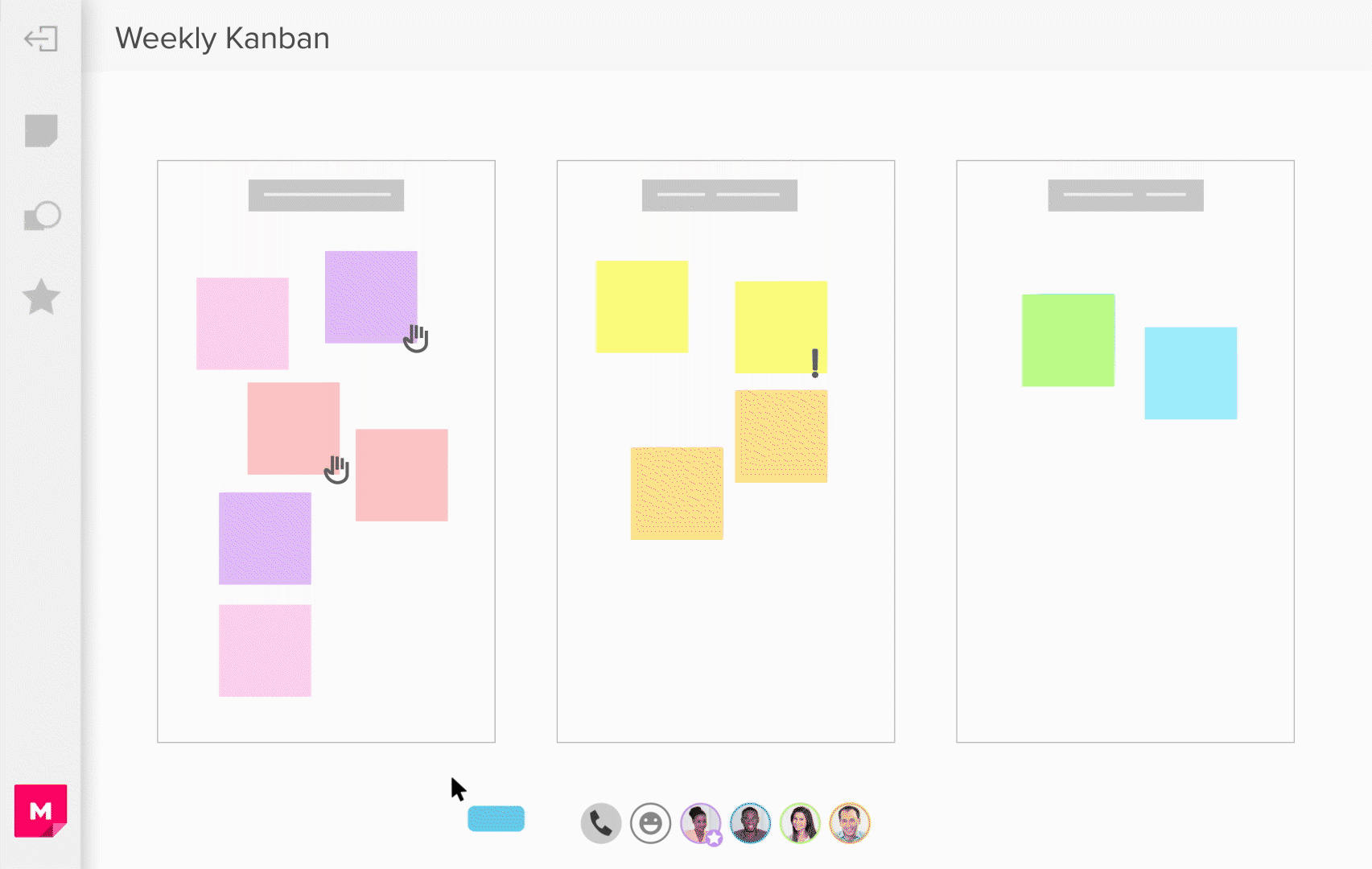
Take it from the CEO of Procter & Gamble, Shailesh Jejurikar, who oversees 18,000 employees globally. He has more than a dozen direct reports, and is responsible for iconic brands including Bounce, Downy, Gain, Tide, Cascade, Dawn, Febreeze, Mr. Clean, and Swiffer. Shailesh relies on a collaboration stack to not only stay close to his employees but also boost creativity and productivity, virtually.
"We found Microsoft Teams to be a very effective way to engage with each other across the globe and Mural's virtual sticky notes proved essential for rapidly prototyping products in design sprints," says Shailesh. "Perhaps the biggest surprise was how much Spotify in the rooms makes us feel like we're working together apart."
While we didn't add Spotify to the list of software for your collaboration stack, we always have a solid playlist handy to keep the creative vibes flowing.
Hybrid work is here to stay
If you haven’t figured out how to make collaboration work for your teams, it’s time to dig into the above tools. Trust us, there’s something for every type of team in every type of industry. With a little planning and experimentation, you can recreate all the benefits of office life with maximal workplace flexibility.



%20(3).avif)





